AwoRewards » Examples » Referral Rule
Setup a Rule: Refer a friend and both you and the friend receive 200 points when friend registers with us
Step 1: Setup invitation form(s)
In order to allow sponsors, you will need to setup a space online for them to advertise your site. You can setup up to 3 different types of forms, with as many forms in each category as you like. To setup a form, go to AwoRewards -> Invitation and create a new form.
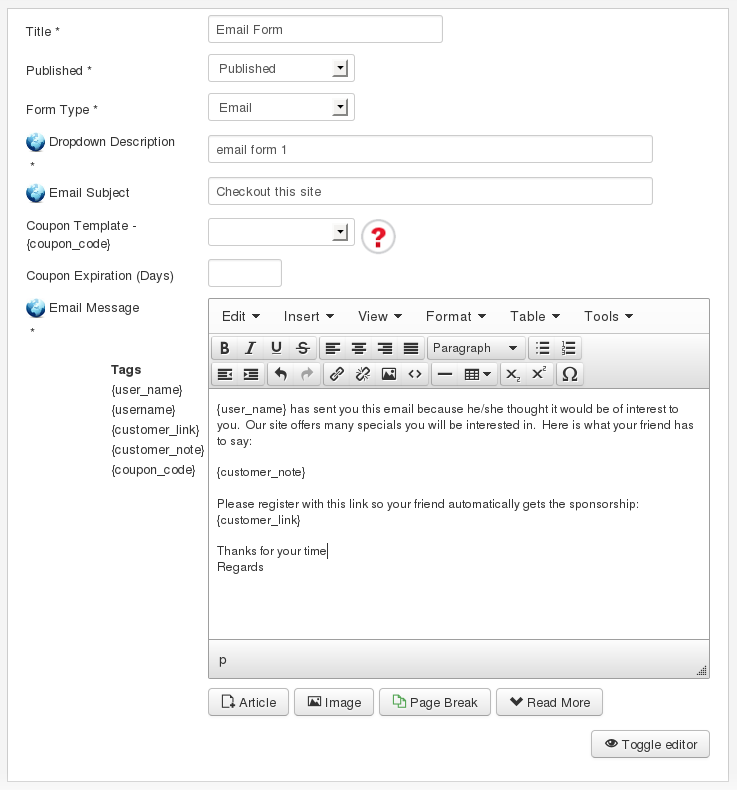
Title: the title of the invitation form, for internal use
Published: if the invitation form is published or not
Form Type: the type of form you are building, the options are Email, Facebook Wall, and Twitter tweet
Dropdown Description: the dropdown is only displayed if there is more than 1 form in a specific form type, this is the description of the form that should be displayed to the user
Email Subject: For form type email, the subject of the email
Coupon Template: optional, used with AwoCoupon, allows the admin to add an automatically generated coupon code to the email
Coupon Expiration: the expiration of the coupons in days, leave blank for no expiration
Email Message: the email body
Step 2: Setup Sponsor Rule
AwoRewards -> Rules -> New
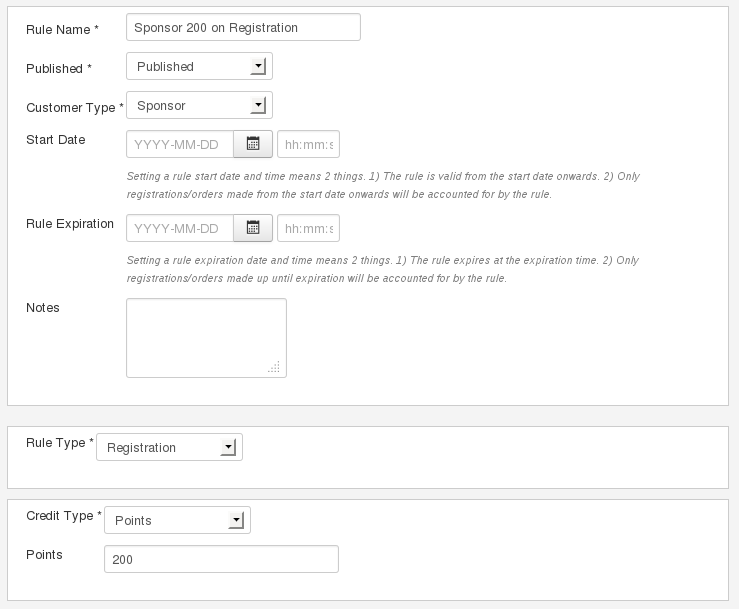
Rule Name: the title of the rule
Published: if the rule is published or not
Customer Type: everyone, friend, or sponsor, in this case sponsor is selected as the person to receive the reward
Start Date: the date the rule should become available
Rule Expiration: the date the rule expires
Notes: Internal administrative notes
Rule Type: the type of rule being created, in this case, Registration
Credit Type: the type of credit this rule will use, in this case points
Points: the number of points awarded once the customer fulfills the requirements of the rule
Step 3: Setup the Friend Rule
AwoRewards -> Rules -> New
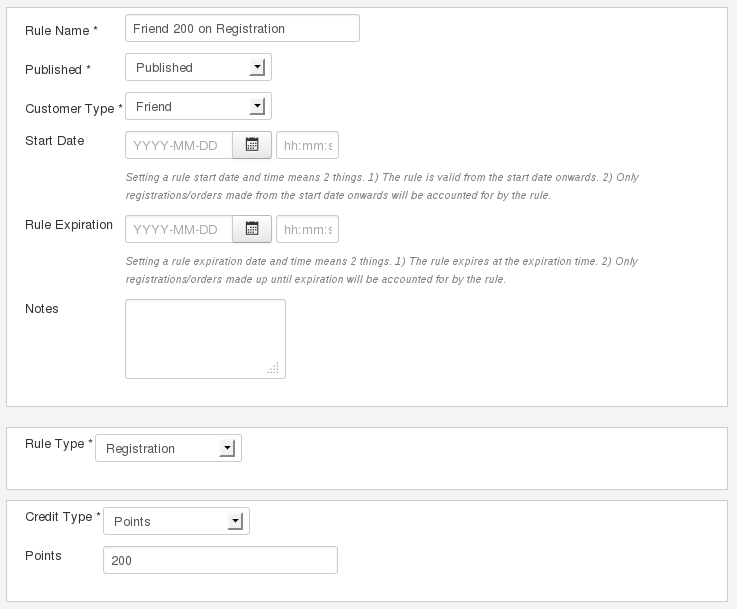
Rule Name: the title of the rule
Published: if the rule is published or not
Customer Type: everyone, friend, or sponsor, in this case friend is selected as the person to receive the reward
Start Date: the date the rule should become available
Rule Expiration: the date the rule expires
Notes: Internal administrative notes
Rule Type: the type of rule being created, in this case, Registration
Credit Type: the type of credit this rule will use, in this case points
Points: the number of points awarded once the customer fulfills the requirements of the rule
Step 4: Allow the customers to work
In the front end, the customers will be able to access the invitation page within their account. If allowed by admin, they will be able to download their contacts from Google and Yahoo. Or can import using a text file, or just enter one at a time.
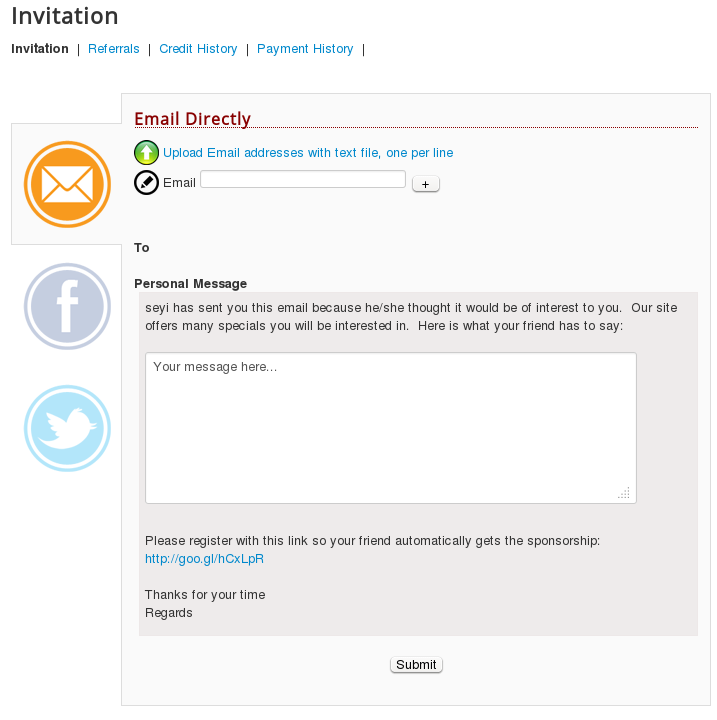
Once a sponsor has used the invitation form to invite friends, and friends register, then awards will be awarded automatically.
