AwoRewards » Examples » Order Rule
Setup a Rule: Get a 25% cash back coupon on your 1st order if you spend over $50
Step 1: Create the coupon code
You can create a coupon using either your shopping cart (Virtuemart, Hikashop, Redshop), or you can create a coupon code within AwoCoupon. In this example, a coupon code is created within AwoCoupon.
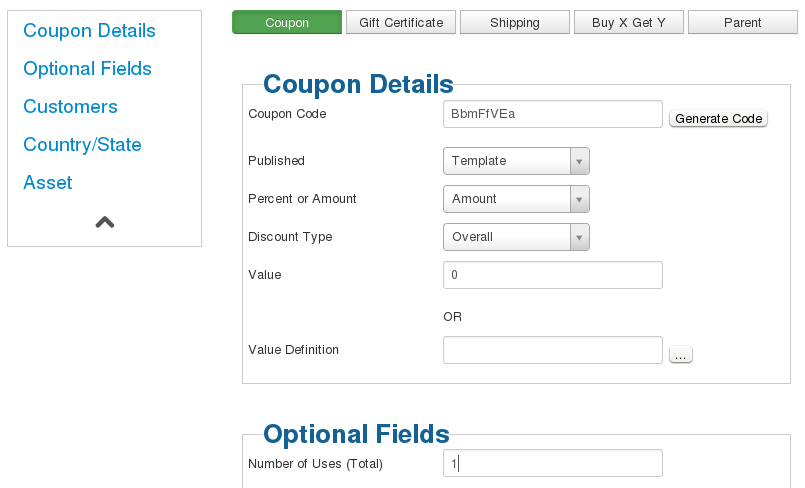
Make sure you select 'Template' under the 'Published' dropdown when using AwoCoupon. The value of the coupon does not matter, as it will be changed when crediting a customer
Step 2: Setup the Email Template (only if using AwoCoupon)
In AwoCoupon, go to Tools -> Profiles. You can make a copy of one of the templates or create a new one.
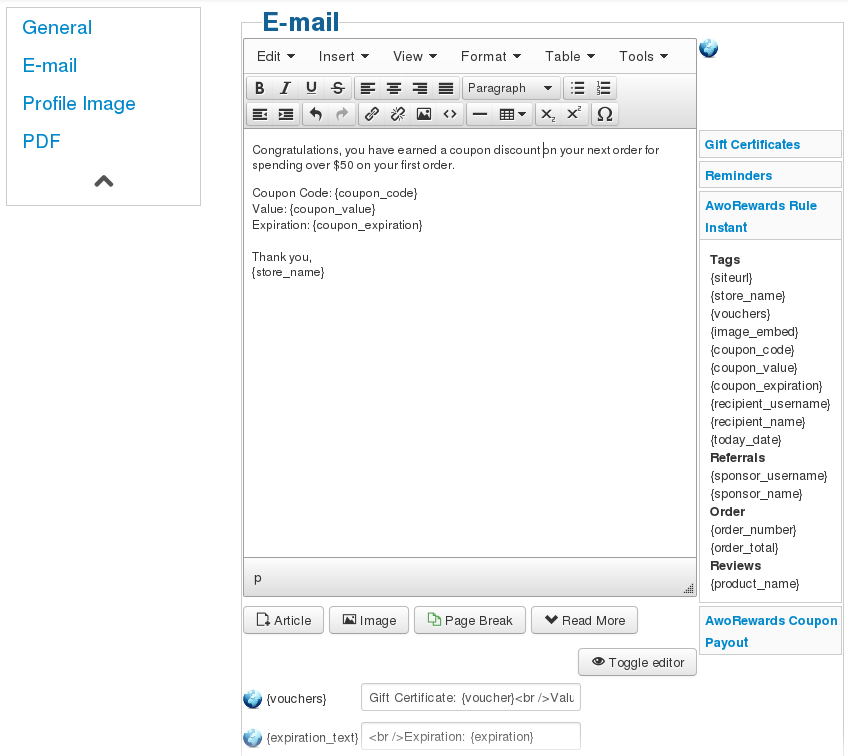
Step 3: Create the order rule
AwoRewards -> Rules -> New
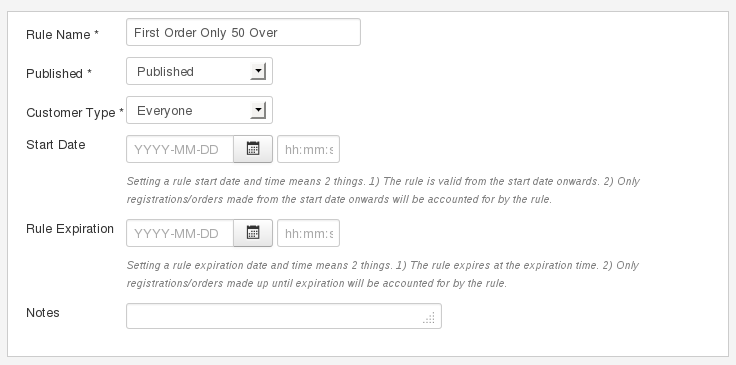
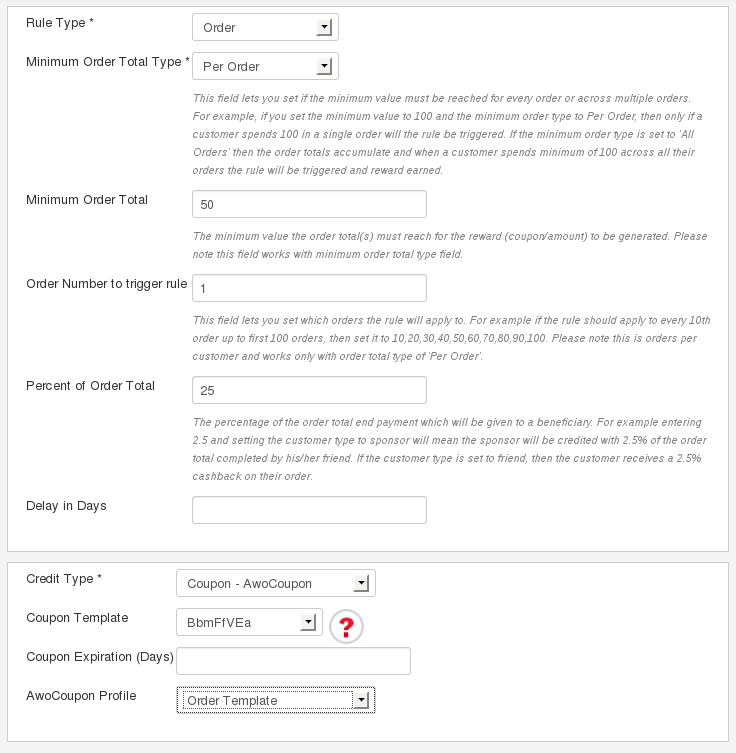
Rule Name: the title of the rule
Published: if the rule is published or not
Customer Type: this rule is applicable to all customers, so select Everyone
Start Date: the date the rule should become available
Rule Expiration: the date the rule expires
Notes: Internal administrative notes
Rule Type: the type of rule being created, in this case, Order
Minimum Order Total Type: check the minimum order total over the current order or over all orders of that customer, in this case Per Order
Minimum Order Total: the minimum order amount, in this case 50
Order Number to trigger rule: the order numbers that are eligible; as this is for the first order only, 1 is entered
Percent of Order Total: the percentage of the order to reward back to the customer, in this case 25
Credit Type: the type of credit this rule will use, in this case: Coupon - AwoCoupon
Coupon Template: the coupon template duplicated when a qualifying customer is sent a coupon
Coupon Expiration: how many days from the time it is generated should the coupon be valid for
AwoCoupon Profile: the email template used when sending a coupon to the customer
Step 3: Wait for orders that qualify
Once orders qualify and have been marked as Payment Accepted, the coupon code will automatically be emailed out to the customer of the order.
