when i want to make New coupon in Awocopoun, im receiving the "Please enter a valid value" error message, which shows me that Awocopoun has no idea of the jalali calendar.
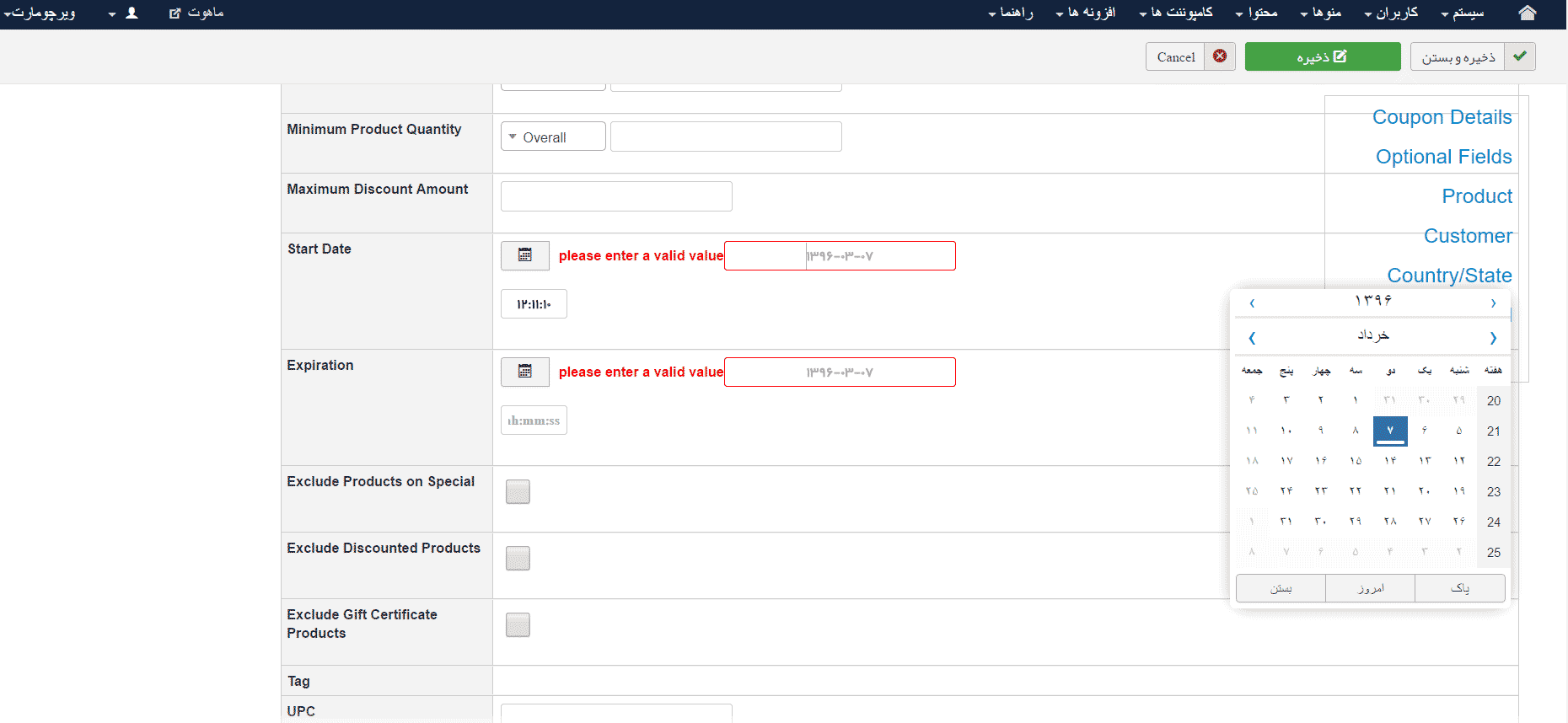
please make Awocopoun Worldwide....
when i want to make New coupon in Awocopoun, im receiving the "Please enter a valid value" error message, which shows me that Awocopoun has no idea of the jalali calendar.
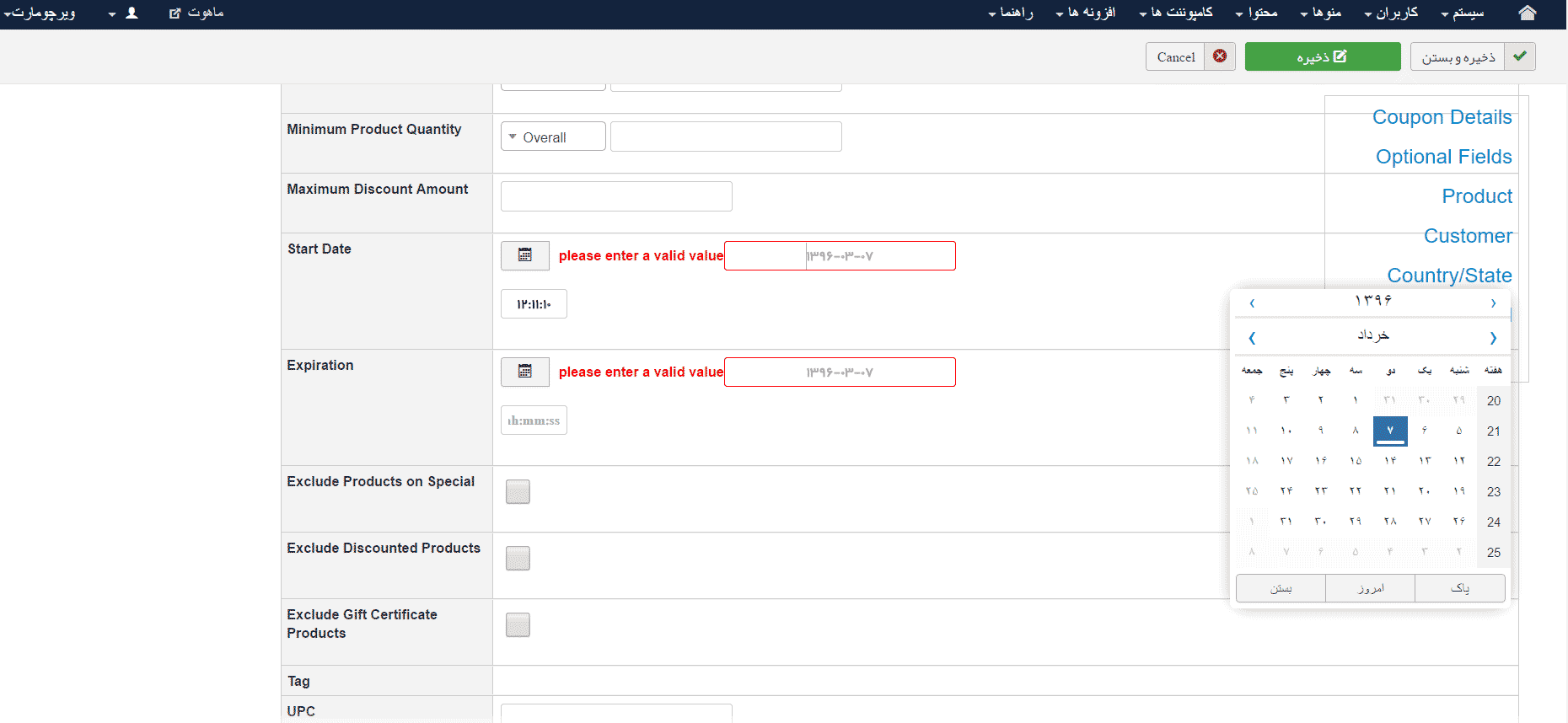
please make Awocopoun Worldwide....
<?php
jQuery.validator.addMethod('datecheck', function (value, element, param) {
?>
<?php
alt_value = jQuery.trim(jQuery('#'+element.id).data('alt-value'));
if(alt_value!='') value = alt_value;
?>
but another Problem is exist...
here in the list, Awo coupon doesn't detect to show dates in jalali calendar
<td><?php echo str_replace(' ','<br \/>',$row->startdate); ?> </td>
<td><?php echo str_replace(' ','<br \/>',$row->expiration); ?> </td>
<td><?php echo empty($row->startdate) ? '' : str_replace(' ','<br>',JHTML::_('date',$row->startdate,'Y-m-d H:i:s')); ?> </td>
<td><?php echo empty($row->expiration) ? '' : str_replace(' ','<br>',JHTML::_('date',$row->expiration,'Y-m-d H:i:s')); ?> </td>

these times are completely wrong.
it shows different times in the list page and editing page. when i editing a coupon it shows the correct time. but it shows the wrong time in List
it should be 23:59:59 but it show 13:00:00 in the list
it wont let me input correct date
<?php
$startdate = awolibrary::getDate($this->_entry->startdate,'Y-m-d H:i:s');
?>
<?php
$current_timezone = JFactory::getUser()->getParam('timezone', JFactory::getConfig()->get('offset'));
$dateobj = new \DateTime( $this->_entry->startdate, new \DateTimeZone( 'UTC' ) );
$dateobj->setTimeZone( new DateTimeZone( $current_timezone ) );
$startdate = $dateobj->format( 'Y-m-d H:i:s' );
?>
<?php
$expiration = awolibrary::getDate($this->_entry->expiration,'Y-m-d H:i:s');
?>
<?php
$current_timezone = JFactory::getUser()->getParam('timezone', JFactory::getConfig()->get('offset'));
$dateobj = new \DateTime( $this->_entry->expiration, new \DateTimeZone( 'UTC' ) );
$dateobj->setTimeZone( new DateTimeZone( $current_timezone ) );
$expiration = $dateobj->format( 'Y-m-d H:i:s' );
?>
now if i set a date for coupon, the coupon wont be usable at all. as soon as i removing the date the coupon will go to normal state.

the language is Persian.
as its shown in the screenshot. there is a problem with the date, just look at expiration date
I did a test on English with no luck...