How to Improve Virtuemart Coupon Capabilities
Do you use Virtuemart component for your Joomla based e-commerce business?
Do you wonder how you can enhance (by a mile) the coupon capabilities offered by Virtuemart?
Let's face it, the Virtuemart coupon options are insufficient. It allows you to create 2 very basic coupons: a permanent and a gift coupon (this is not a gift certificate). The coupon value can be set to either a percentage or a total value discount.
This is not much if you are interested in using coupons to boost your sales or just reward your customers' loyalty.
So what are the options?
There are a few components that have been created to deal with this problem. Most of them tend to create coupons in batches and dump them into your Virtuemart coupon database. Worse yet, most of the solutions are commercial and are not cheap.
If you would like the flexibility to create coupons that give discounts on specific products, set expiration dates, limit coupon usage by number of uses, set minimum order value threshold, or are tailored to specific user(s)... I suggest you take a look at AwoCoupon for Virtuemart. This component comes free of charge and takes no time to download and install. It is really easy to navigate and very intuitive. Check out the interface for creating a coupon.
Need even more options?
AwoCoupon Pro is AwoCoupon for Virtuemart on steroids. Its jam packed with features. I am going to suggest 7 noteworthy features of this component.
- Category Coupons - this option allows you to create coupons to include or exclude one or more categories of products. This can make managing coupons a breeze. By simply adding or removing a product from a specific category determines whether that product can be discounted or not.
- Shipping Coupons - perfect for free shipping promotions
- Gift Certificates - work like normal gift certificates which allow multiple uses until the balance is finished.
- Cumulative Coupons - this feature allows you to define the discount based on the number of items bought. For example, you could create a definition of "if 1 product then10% else if 3 products then 20% else if 4 products then 30%." During the shopping process, if 1 or 2 products are purchased, a discount of 10% is given. If 3 products are purchased, a discount of 20% is given. If 4 or more products are purchased, a discount of 30% is given.
- Imports - if you have a lot of coupons you want entered, this could be a very useful feature. Using the documented structured format in creating a .csv file, entering hundreds of coupons can happen with just one click.
- Reports - analyze the coupon usage of your customers. This can really help you determine where and how to target your promotions. All reports can be exported to excel. This allows you to play with the data in ways you cannot do in a static table.
- Dual Mode Engine - this feature enables you to retain all the original coupons created within the Virtuemart system. When a code is entered, the AwoCoupon engine is run on the coupon code. If the code does not exist within AwoCoupon then the Virtuemart Coupon engine is then run. This can be useful if you already have a component that interacts with Virtuemart Coupons and want to keep it.
There are many great features within the pro version. It is extremely user friendly, easy to navigate and well documented. If you are looking to boost your sales with coupon promotions, you should take a serious look at AwoCoupon Pro.
Where do I sign up?
You can download the free version if that suits your needs, or you can purchase the pro version if your needs are more advanced.
- Download AwoCoupon for Virtuemart
- Read reviews about AwoCoupon for Virtuemart
- Purchase AwoCoupon Pro
- Compare features of AwoCoupon Free & Pro

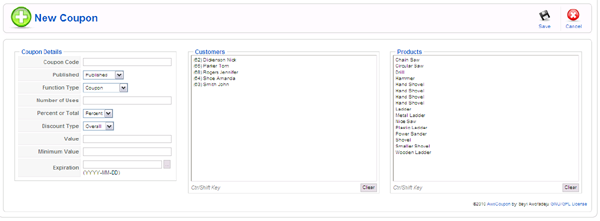
Comments (17)
Thanks for your time and response.
The short answer is yes :)
You can do this in the AwoCoupon Pro version utilizing the Value Definition function. Here you can set how much of a discount (either as % or actual amount) your customer gets when s/he buys different amounts of a specific product. Say buy 1 of product A - get 0% discount, buy 2 of product A - get 10% discount, buy 3 of product A - get 50% off... Or your example would be 1 of product A - $0 off, 2 of product A - $0 off, 3 of product A - $0 off, 4 of product A - $12.50 off (full product price, 25% product price...). You just need to work the math to your desired outcome :).
Hope this all makes sense. Let me know if you need more detailed explanation or have any questions.
Take care
Kenn
This is a great component and something I have been searching for. I installed and activated a coupon but it does not seem to work unless I have the same coupon code activated in virtuemart. It seems like it should work without having to set it in virtuemart as well, is that correct? please advice? thank you :o)
Hope this helps.
1) if you select any or all customers from the customer's list
2) if you have a coupon type of 'coupon' and number of uses greater than 0
Please direct any futher coupon setup problems to the forum. Thanks.
Thanks!
We have a Joomla+Virtuemart website and using awocoupon.
We have different products listed. I would like to set coupon for selected products.
Now my question is how to setup single couponcode that will work for any six products? The coupon should not work for more than six products.
Thank you,
Suhas
You've done a great application!
However, it would be nice to automatically notify the users assigned for the coupon usage about the coupon.
What i mean is:
whenever the coupon is created by the administrator in back-end, the assigned user receives email explaining what the coupon number, means of usage (specific, overall, percent/total, what products, etc).
If you add such an option, that would be simply AWESOME!
Are there any proper solution to this error, I just bought and installed pro version, only to find out that it is useless to gift certificates;-( I have searched everywhere for a possible solution but without success. I use ePay payment module, the solution of using PayPal and making a hack is not useful for our shop.
This is a Virtuemart 2 problem, and this is the solution being referred to:
https://awodev.com/forum/awocoupon-virtuemart/help-section/error-coupon-equal-sales-price#comment-2981
It is not the fault of a coupon component that Virtuemart does not handle 0 order totals properly. Create a 0 value product (one that does not require a coupon code) and checkout with just that. You will receive the same errors.
It is probably a good idea to voice your opinions about this issues directly in Virtuemart forum, so that we may see a resolution to this problem in the near future:
http://forum.virtuemart.net
Regards
Seyi