Setup Customer Store Credit in WooCommerce
Do you run an online shop, powered by WooComerce, and want to provide an easy way for customers to maintain balances? It would be convenient to not have to remember a coupon code or find an email with the coupon code when ready to purchase. Just add the gift certificate to the in-store balance and with a simple click have access to it any time. Well good news, this is a feature that can be added to your store with relative ease. Lets go through the steps needed to accomplish this.
Step 1: Pick the extension and install
This feature does not come with a standard install of WooCommerce, so you will have to use an extension. AwoCoupon for WordPress is the way to go. It is fully compatible with WooCommerce and has all the features needed to create customer balances.
Step 2: Enable the feature
By default the customer balance feature is disabled. In admin, go to WooCommerce -> AwoCoupon -> Configuration -> Customer Balance Tab.
There are a few options to choose:
- Activate: turn on or off the customer balance feature
- Automatically add valid Gift Certificate to Balance on coupon usage
- Category exclude: if you do not want customer balance to work with certain products, exclude them here
- Shipping exclude: if you do not want customer balance to work with certain shipping options, exclude them here
Step 3: Add the customer balance widget to the frontend
In order to use the customer balance, there has to be a button a customer can click on when viewing their shopping cart. AwoCoupon comes equipped with a widget for just that purpose. Under Appearance -> Widgets, you can find a list of available widgets and available positions to place them.
In the above image I have added the AwoCoupon customer store credit widget to the sidebar
Step 4: Go Live!!
Now customer store credits have been setup it is time to go live. Hand out, sell, or email out gift certificate vouchers to your customers.
In the front end, a logged in customer can go to My accounts -> Store Credit to add credit to their account. A history of credits and debits also show on this screen
In the cart, the customer sees the store credit balance
Clicking the apply link discounts the cart total
AwoCoupon is a fully functional coupon system that works with WooCommerce. The gift certificates used will be processed through the AwoCoupon system and not WooCommerce coupon system. There are 2 versions of AwoCoupon
- AwoCoupon Free: fully functional coupon system
- AwoCoupon Paid: everything the free version has and gift certificates, store credits, sellable vouchers..etc

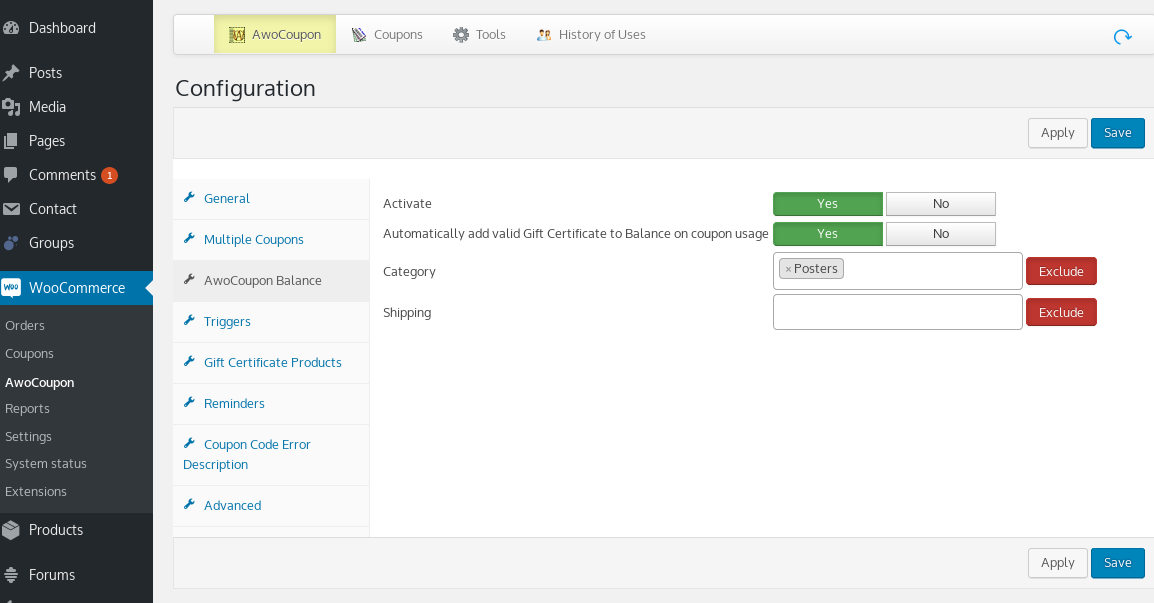
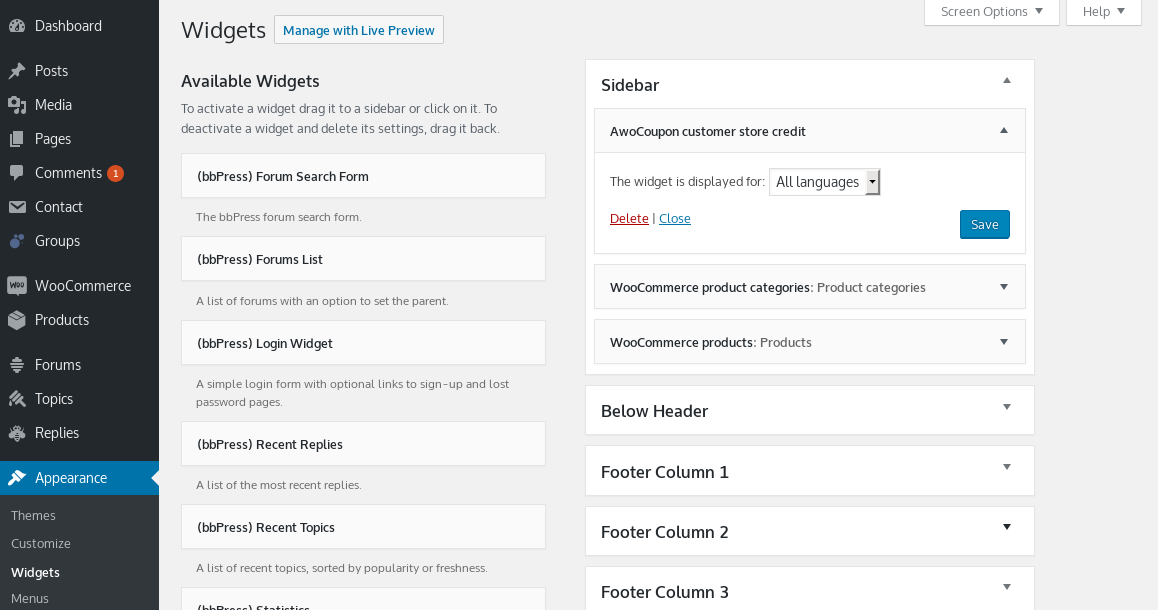
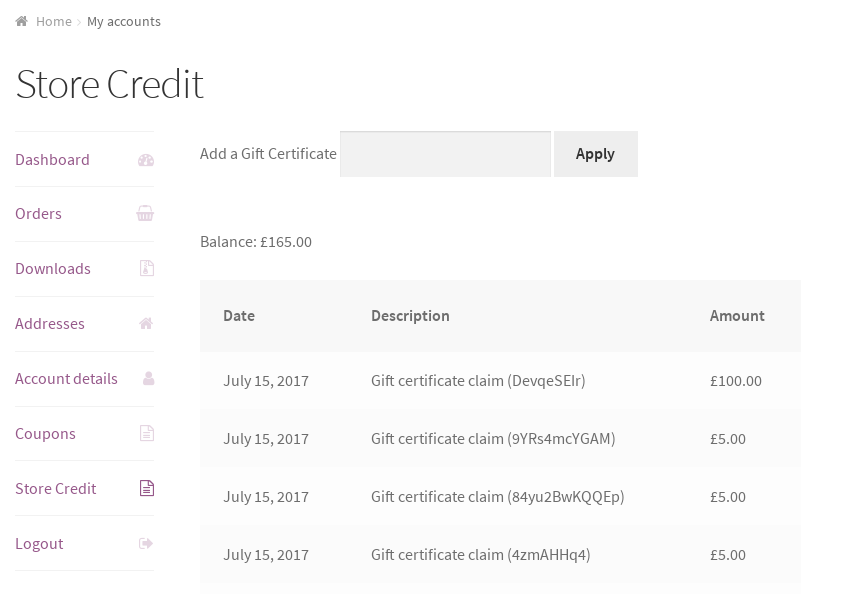
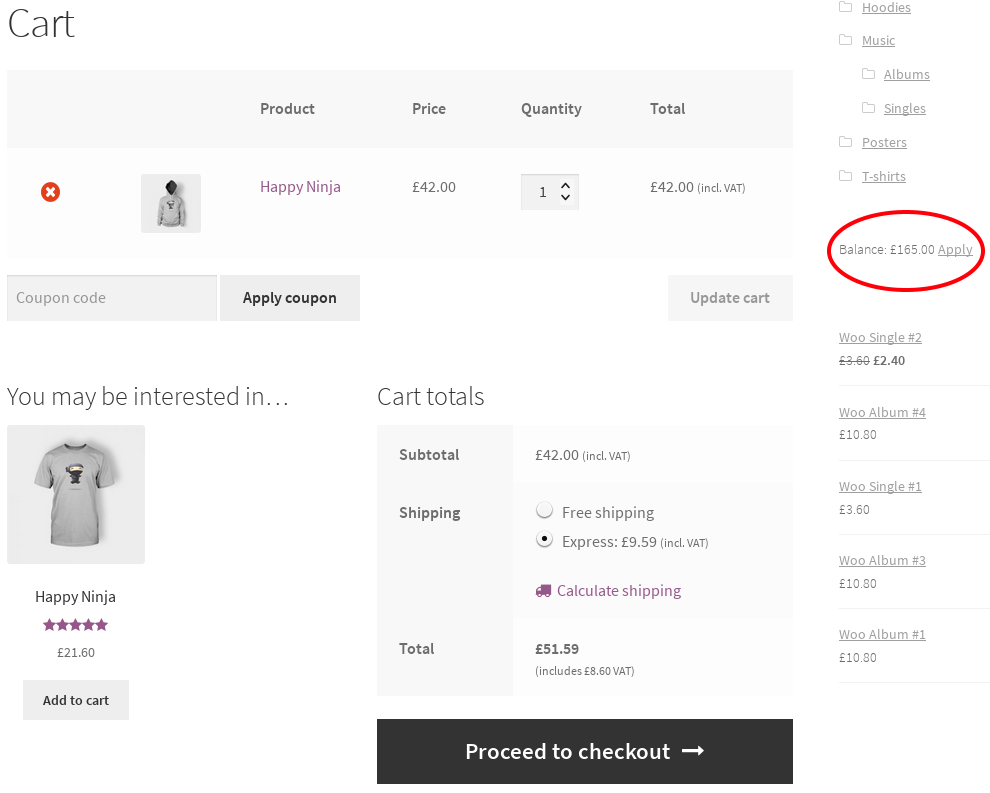
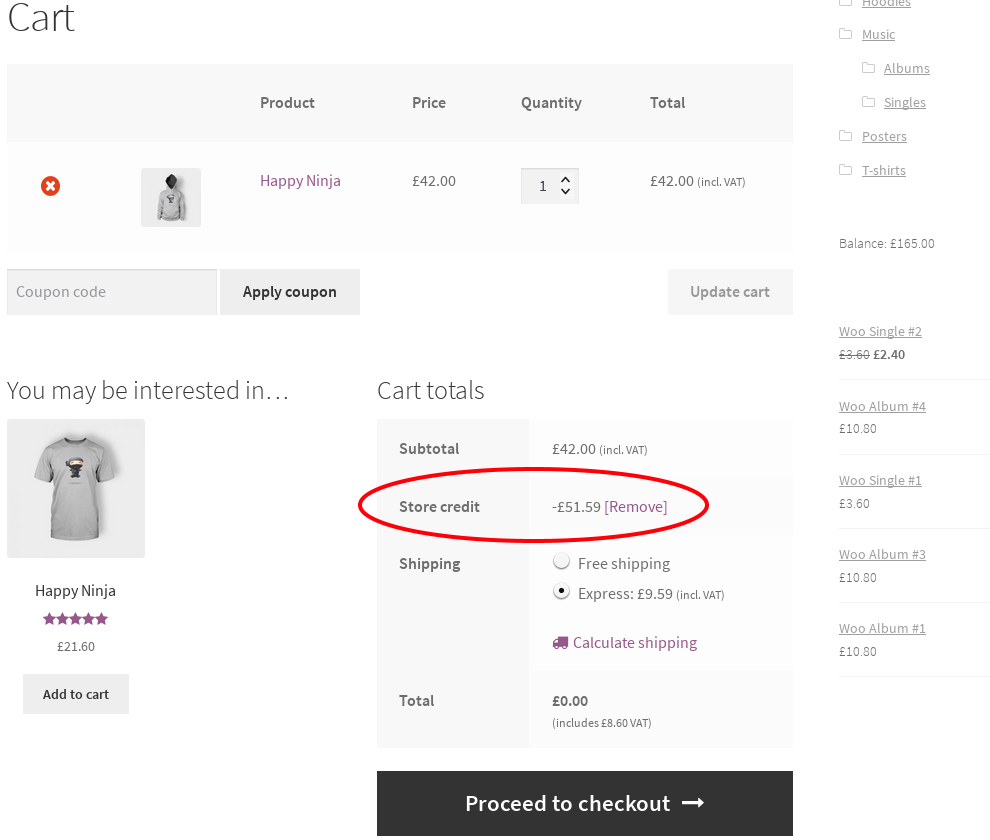
Comments (0)