AwoCoupon - Gift Certificate Balance
Gift Certificate Balance is the latest feature of AwoCoupon
(for Virtuemart, redSHOP, Hikashop, and EShop). It allows customers to load, store and
track their Gift Certificate and its balance in their customer account.
This is a nice new addition which will make it easier for customers to manage and use their gift certificates.
Here's how the function works:
Configuration
First thing, in order to enable this function, go to AwoCoupon configuration and activate it.
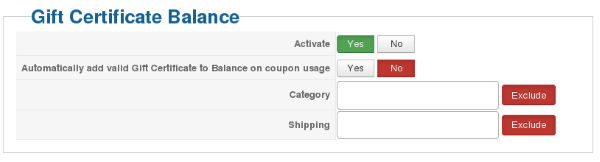
The options include:
- Activate: to enable the customer balance feature
- Automatically add valid Gift Certificate to Balance on coupon usage: when activated andthe customer enters a new gift certificate, which has not been loaded into an account, the remaining balance, if any, will be automatically added into the customer balance. Next time they shop their balance will be available for use at the checkout.
- Category exclude: select product category(s) that that cannot be discounted using customer balance
- Shipping exclude: select shipping method(s) that cannot be discounted using customer balance
Once the Gift Certificate balance feature is enabled, you can setup the gift certificate
history menu where the customer would be able to add gift certificates and view the history.
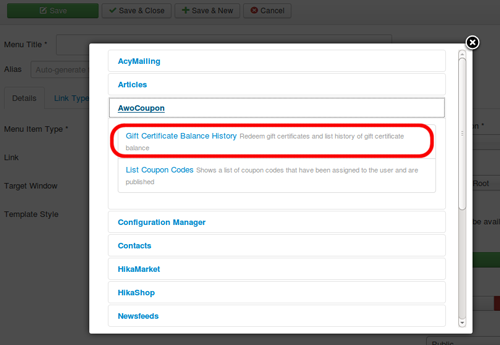
Customer Screen
Now this is configured, the customer can click on the menu item created (once logged in) to view the balance history.
On this screen, the customer can enter their gift certificate and redeem it into their account. They can also see the history
of redeems as well as usage.
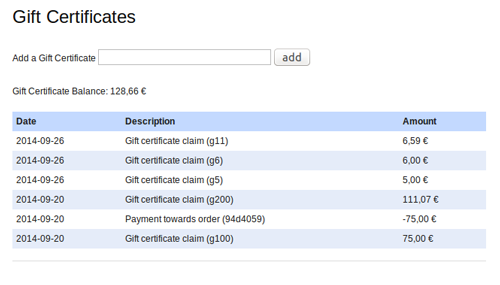
Using the Balance
A module has been added which shows both the gift certificate balance and an “Apply” button to make
it easy for customers to simply pay for their order, or part of it, with their gift certificate.
The administrator chooses where to place this module so the customer can easily see and use the
balance. For example, in this store, the gift certificate module is added in the cart right under
the coupon field:
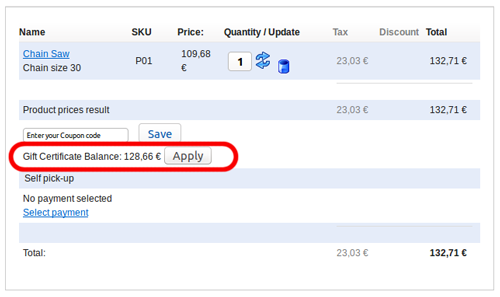
Other Notes
- Only gift certificates with no restrictions will be allowed to be redeemed. If admin sets a shipping restriction, product restriction etc. the gift certificate won't load into customers' account. Instead use the global customer balance configuration for excluding categories and shipping methods.
- If the gift certificate has an expiration date, this becomes obsolete once it is loaded in the customers' account. Gift Certificate balance in the customers' account has no expiration.

Comments (5)
Also does the same scenario apply to vendors? As we would like all gift certs and customer balances ONLY to be used with our main Vendor and not other vendors???
And remember if you have any restrictions on the gift certificate, it will not be possible to add it to the balance.